Navigating Advanced Cybersecurity Risks: PDF Files in SAP Applications
Apr 23, '24 by Joerg Schneider-Simon
In the complex world of cybersecurity, PDF files represent not just documents. They’re also sophisticated vehicles for potential exploitation. Within the intricate framework of SAP applications, PDFs harbor multifaceted technical vulnerabilities that demand a nuanced understanding.
In this exploration, we delve deep into the technical nuances of PDF-based attacks, shedding light on their intricate mechanisms and strategies for mitigation.
The Central Role of PDFs in SAP Applications
PDF files serve as the backbone of information exchange, facilitating essential business processes with their universal compatibility and consistent rendering.
However, beneath their apparent simplicity lies a labyrinth of technical vulnerabilities that can pose significant challenges to the security of web-accessible SAP ecosystems.
SAP Attack Vectors Using PDF Files
1. OpenAction and ActiveAction Exploitation
PDF automation features like OpenAction and ActiveAction objects dictate automatic actions upon opening or interacting with a PDF file. While usually used for benign purposes, such as setting the initial zoom factor, attackers can use OpenAction and ActiveAction to automatically trigger the execution of an embedded JavaScript.
2. JavaScript Execution and /Launch Object Manipulation
PDF files support JavaScript execution, enabling dynamic interactions within documents. Legitimate use cases include validating data entered into a PDF-form, and many more. Attackers, however, can misuse these features to launch multi-staged attacks, all starting from a PDF document.
For example, consider a scenario where a malicious PDF file contains an executable and JavaScript code that triggers the download and execution of malware upon opening the document. This exploit can be particularly dangerous within web-enabled SAP applications, where users may unknowingly execute malicious scripts by simply viewing a PDF document.
3. Cross-Site Scripting (XSS) via PDF
Generally speaking, Cross-Site Scripting (XSS) occurs when an attacker injects malicious scripts into web pages viewed by other users.
In the context of PDF files downloaded from SAP applications, XSS can be initiated through JavaScript execution. By embedding JavaScript code within a PDF file, an attacker can craft a malicious payload that, when executed, accesses other parts of the SAP application or other web-resources accessible to the victim.
Example: An attacker injects malicious JavaScript code into a PDF file stored in an SAP application. When a user downloads and opens the PDF file, the JavaScript code executes within the context of the SAP application, leading to unauthorized actions such as data theft, session hijacking, or malware injection.
4. Data Exfiltration (or Infiltration) via Embedded Files
PDF files may contain embedded files, providing a covert channel for data transfer. In a sophisticated attack scenario, an attacker could embed sensitive data, such as customer records or financial information, as a separate file stored within a PDF document. Such an embedded file is not immediately visible when displaying the PDF. As a result, the attacker can exfiltrate data from corporate networks environments without detection, circumventing traditional security measures.
Example: An attacker embeds encrypted customer data within a PDF file. Through a carefully crafted script, the PDF file extracts and exfiltrates the data to an external server upon opening, bypassing network security controls.
5. Compromised PDF Viewers
Vulnerabilities in PDF viewers pose significant risks to the security of web-accessible SAP applications. CVE.org lists over 2800 vulnerabilities related to PDF files and PDF viewers — among those, 78 were published in 2023 or later, which means there’s significant chance the relevant fixes are not yet deployed to every affected component, especially within larger organizations.
Example: A zero-day vulnerability in a widely used PDF viewer allows an attacker to execute arbitrary code remotely. By enticing users to open a malicious PDF file containing exploit code, the attacker gains unauthorized access to the user's system and potentially the SAP environment.
6. PDF Anomalies and File Format Manipulation
Subtle anomalies within PDF files may allow attackers to manipulate files, disguising non-PDF files as PDFs, or vice versa. For instance, an attacker could craft a malicious file that passes as a valid PDF document but at the same time functions as an HTML document with JavaScript or even as a Java Archive (JAR).
By exploiting these anomalies, attackers can evade detection mechanisms and deliver malware payloads disguised as legitimate PDF documents within web-accessible SAP environments.
Mitigation Strategies
To fortify SAP applications against the multifaceted technical vulnerabilities inherent in PDF files, organizations must adopt a meticulous and proactive approach:
- Scrutinize applications processing PDF files to determine if they really must accept PDF documents with embedded active content.
- Regulate the use of PDF viewers in the organization. Use Asset-Management and Software Deployment tools to enforce what PDF viewers and tools can be used in the organization and keep those patched.
- Patch server-side PDF components. An incident with a malicious PDF file on an endpoint can already be devastating. Hosting, distributing malicious PDF files or even exploiting a PDF-related vulnerability at the application-server level is more devasting by orders of magnitude.
- Filter incoming and outgoing PDF files for malware. State-of-the-art SAP VSI-enabled malware detection products such as bowbridge Anti-Virus for SAP Solutions, can detect malware or known vulnerability exploits in PDF when they enter or leave the SAP application.
Lastly, enforce a stringent Active-Content filtering policy beyond malware detection. Some PDF-based attack vectors are not necessarily malware by definition, so anti-malware-engines may not block them. Therefore, proactively filtering active content in PDF documents is imperative.
Within the context of SAP applications, this means organizations need to be able to define and enforce granular security controls for embedded active content, allowing them to carefully balance business-critical use cases for active-content with the overall security requirements of complex SAP applications. Bowbridge Anti-Virus overlays the active-content blocking setting in SAP VSI with granular options, enabling said balance.
Because when it comes to cybersecurity, one size does not fit all.
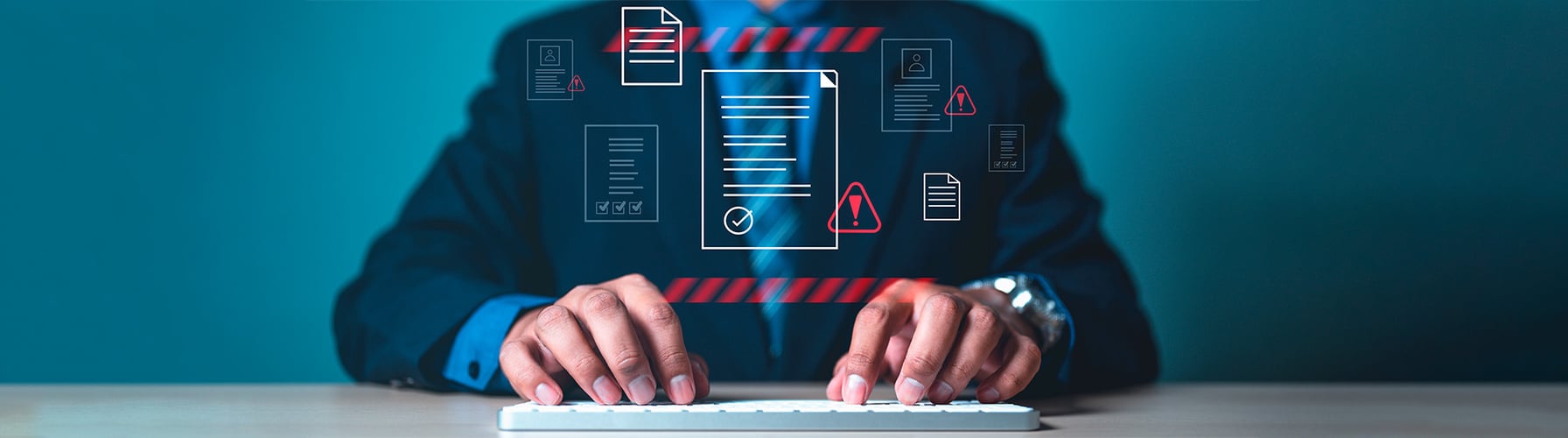


Share this on social: